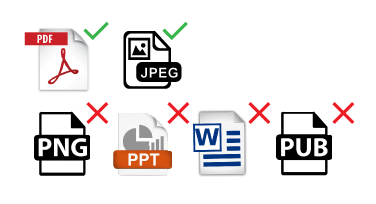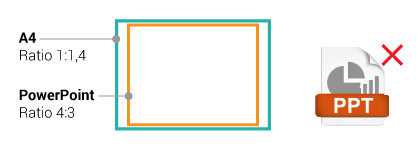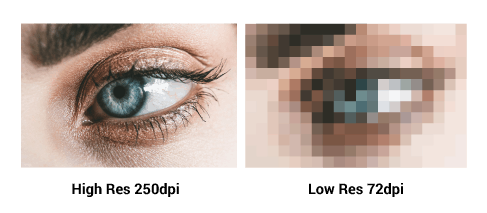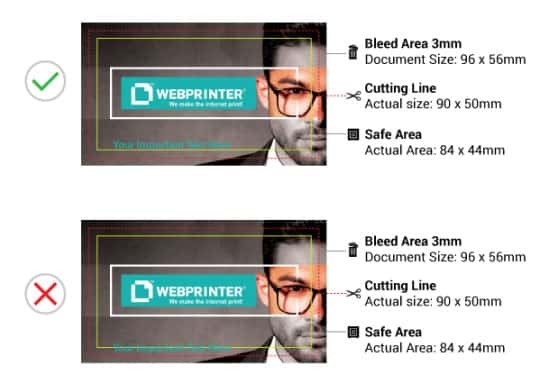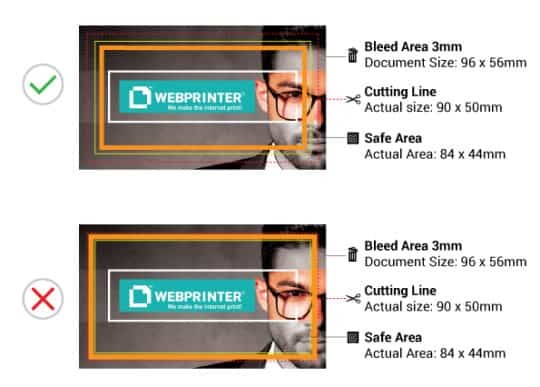Upload your artworks
Welcome to the upload section!
Here you can upload your artwork for each item in your cart. Just click on the Upload artwork button on any item in your cart and you will see a field where you can upload you images.
The allowed formats are: jpg, pdf, ...
All prices are for one artwork only. We can not split the job through multiple artworks.{{ cart[selected_cart_item_rowid].options.print_run }} {{ cart[selected_cart_item_rowid].options.product_category.name }}
- - {{attribute}}
Extras:
Your Cart
{{ item.options.print_run }} {{ item.options.product_category.name }}
{{ item.options.custom_size_item.width }} X {{ item.options.custom_size_item.height }}mm
- - {{attribute}}
Extras:
Net Price
R{{ formatBalance(item.price) }}
Extras
R{{ calculateExtrasPrice(item) }}
Total
R{{ formatBalance(item.total) }}